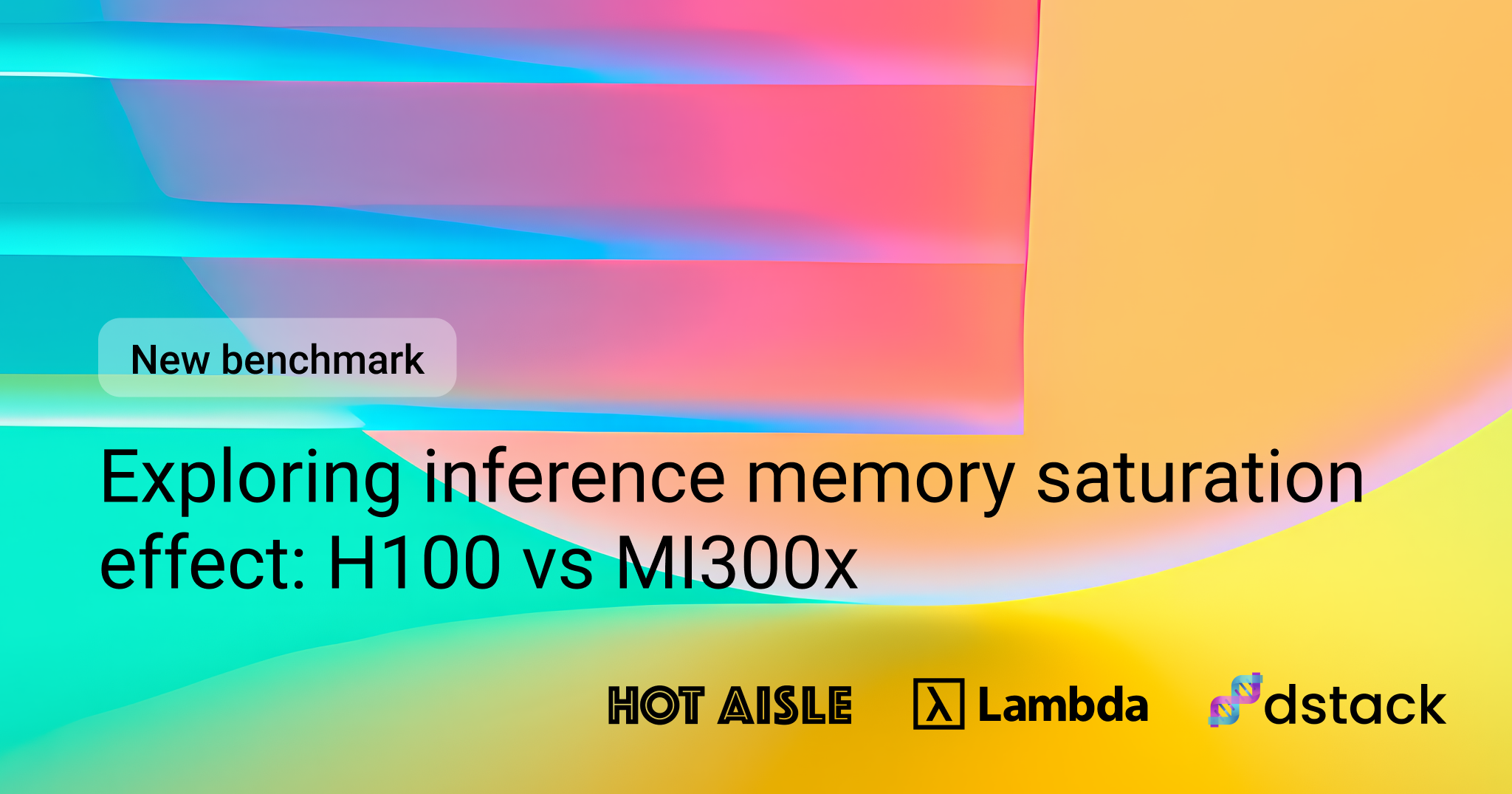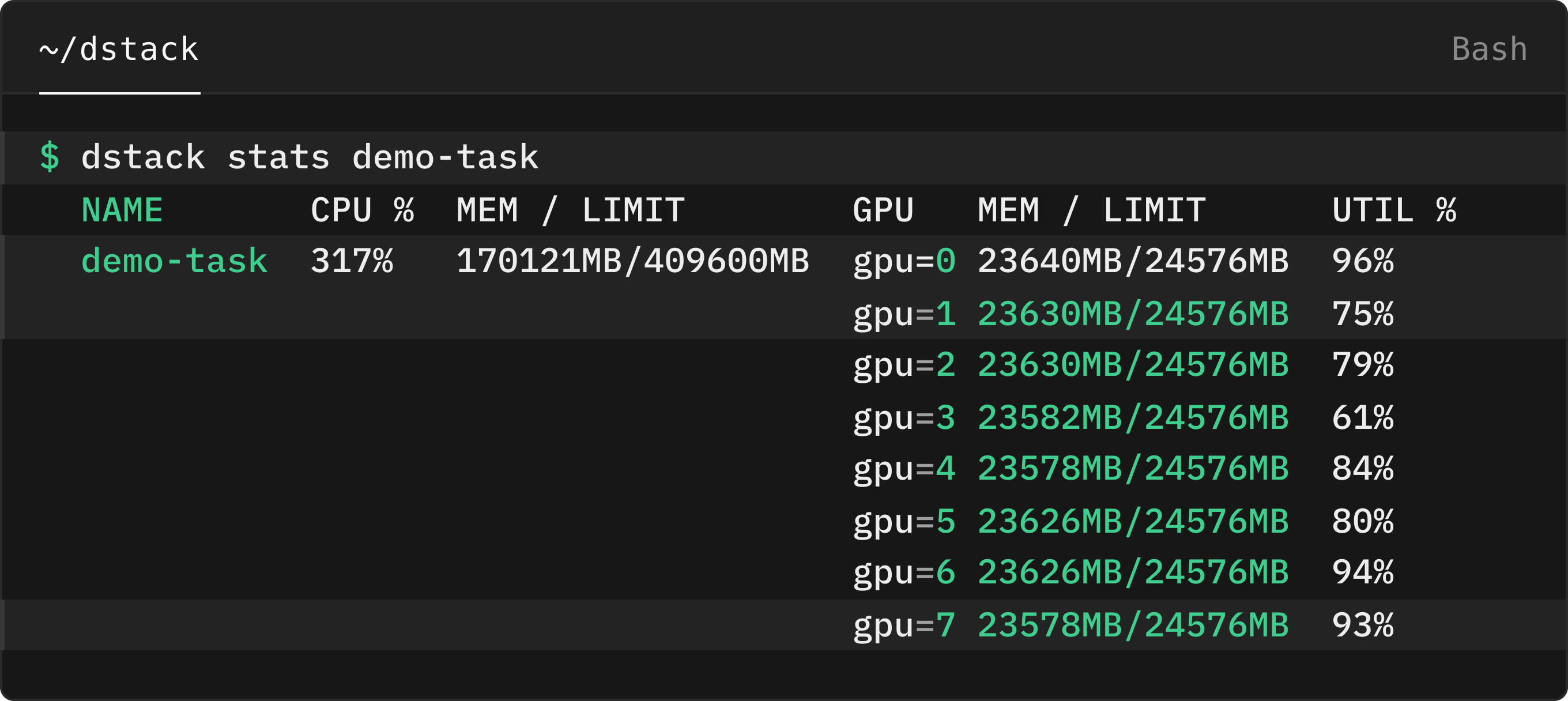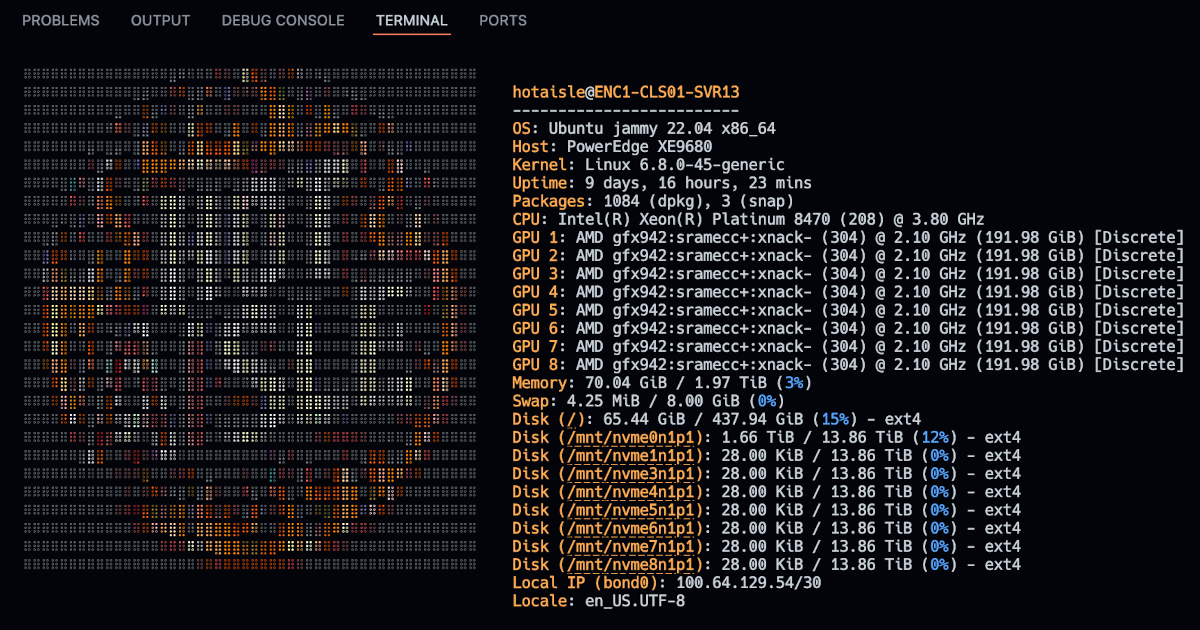Beyond Kubernetes: 2024 recap and what's ahead for AI infra
At dstack, we aim to simplify AI model development, training, and deployment of AI models by offering an
alternative to the complex Kubernetes ecosystem. Our goal is to enable seamless AI infrastructure management across any
cloud or hardware vendor.
As 2024 comes to a close, we reflect on the milestones we've achieved and look ahead to the next steps.