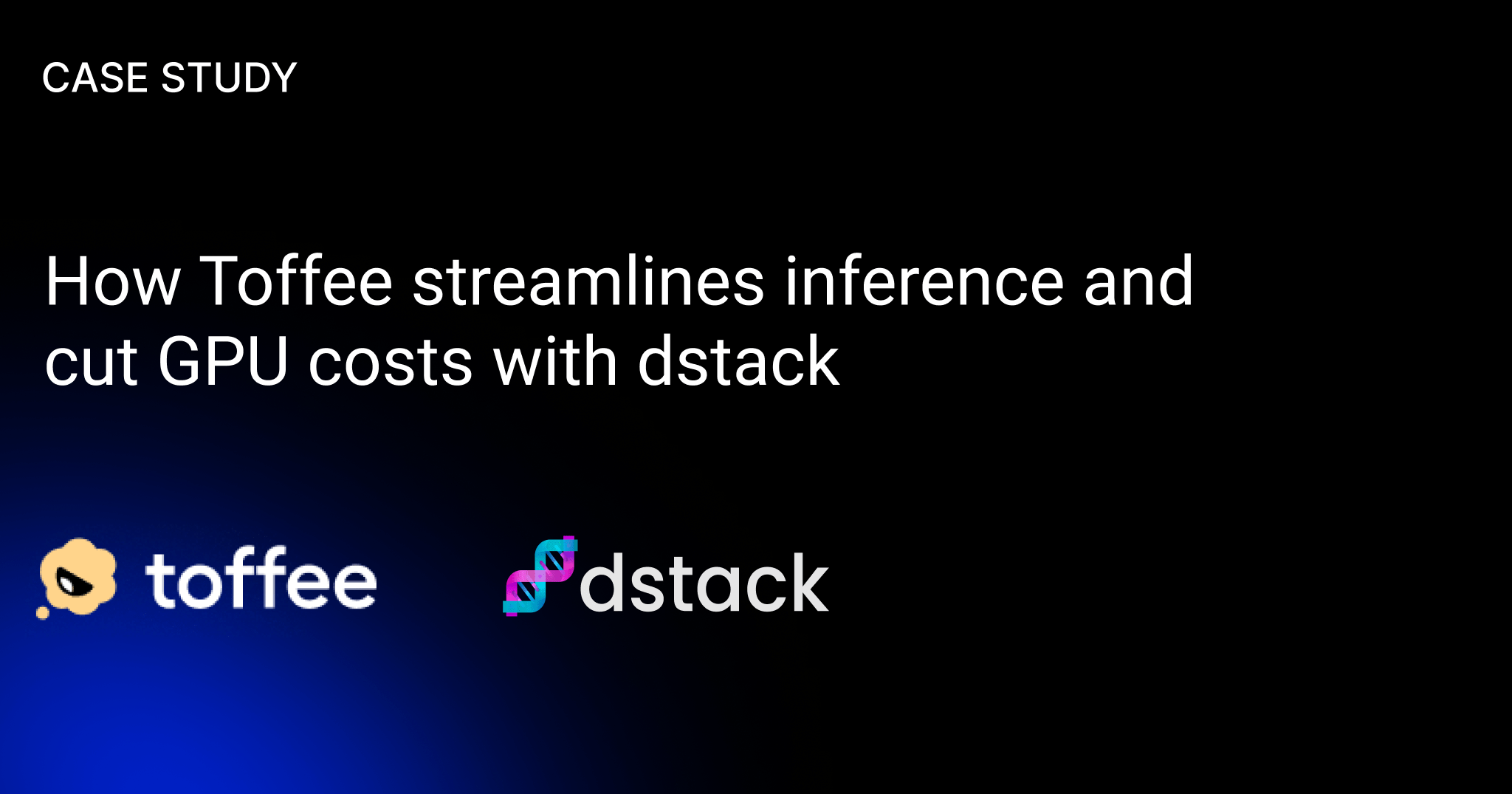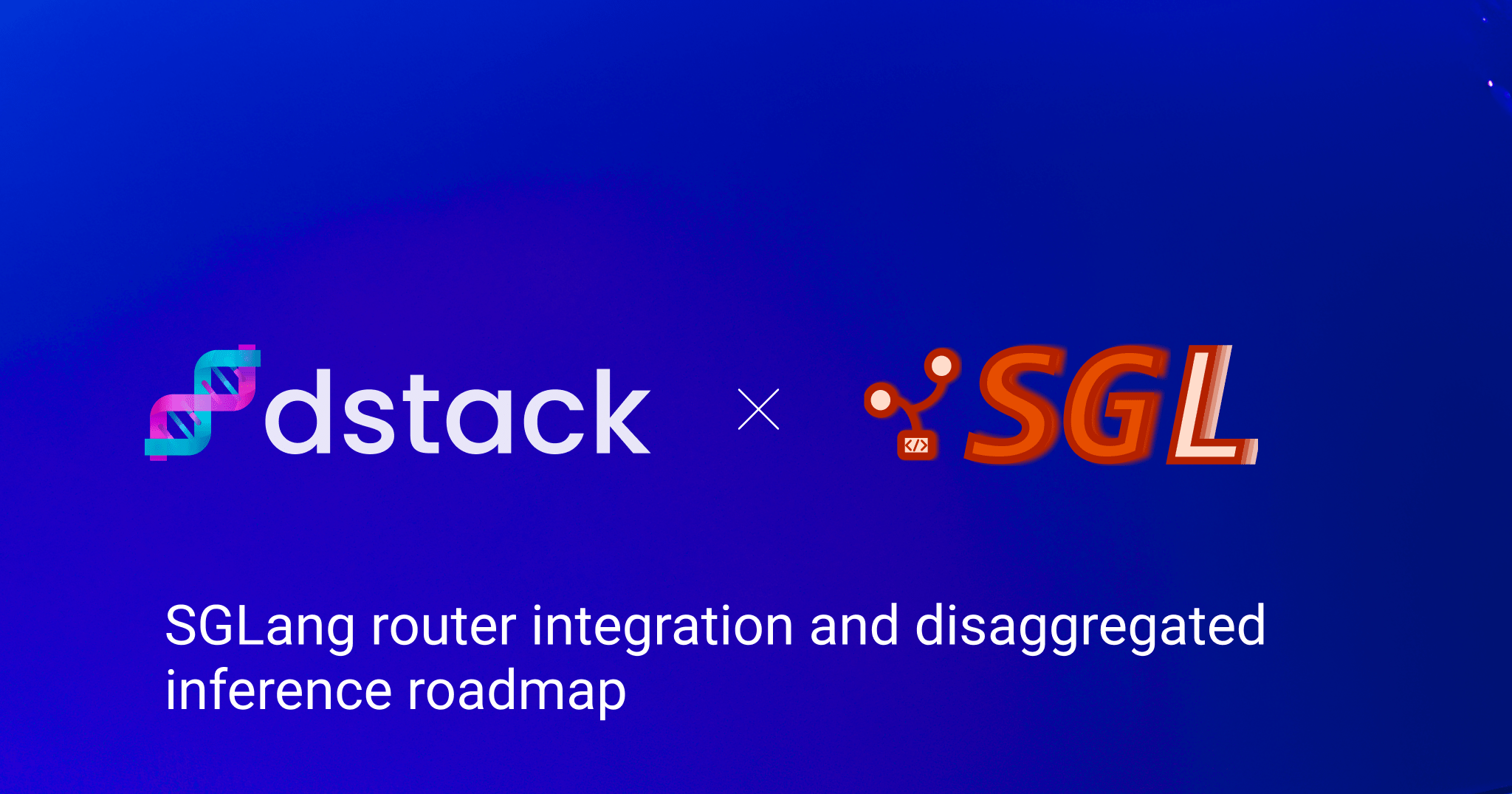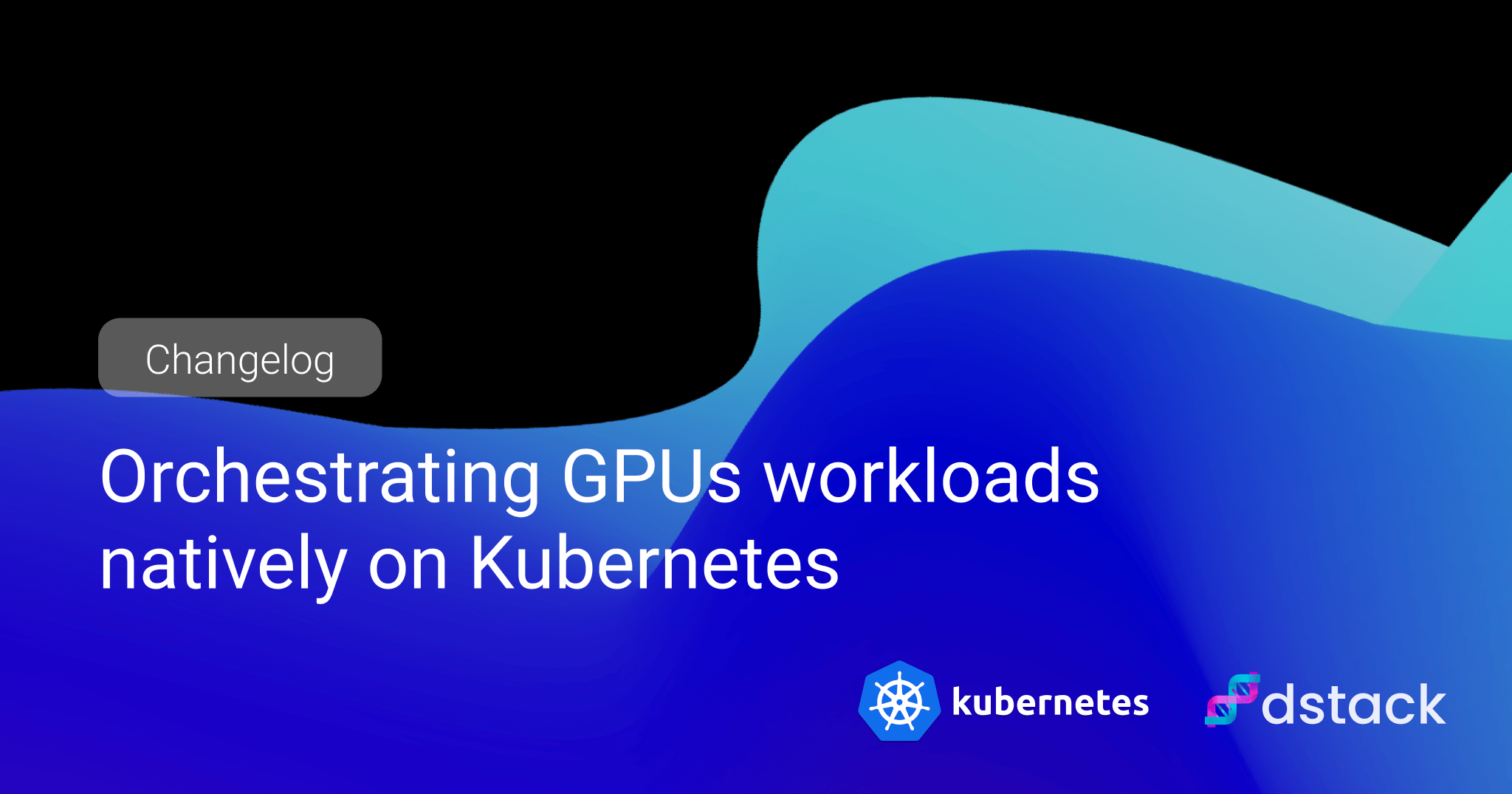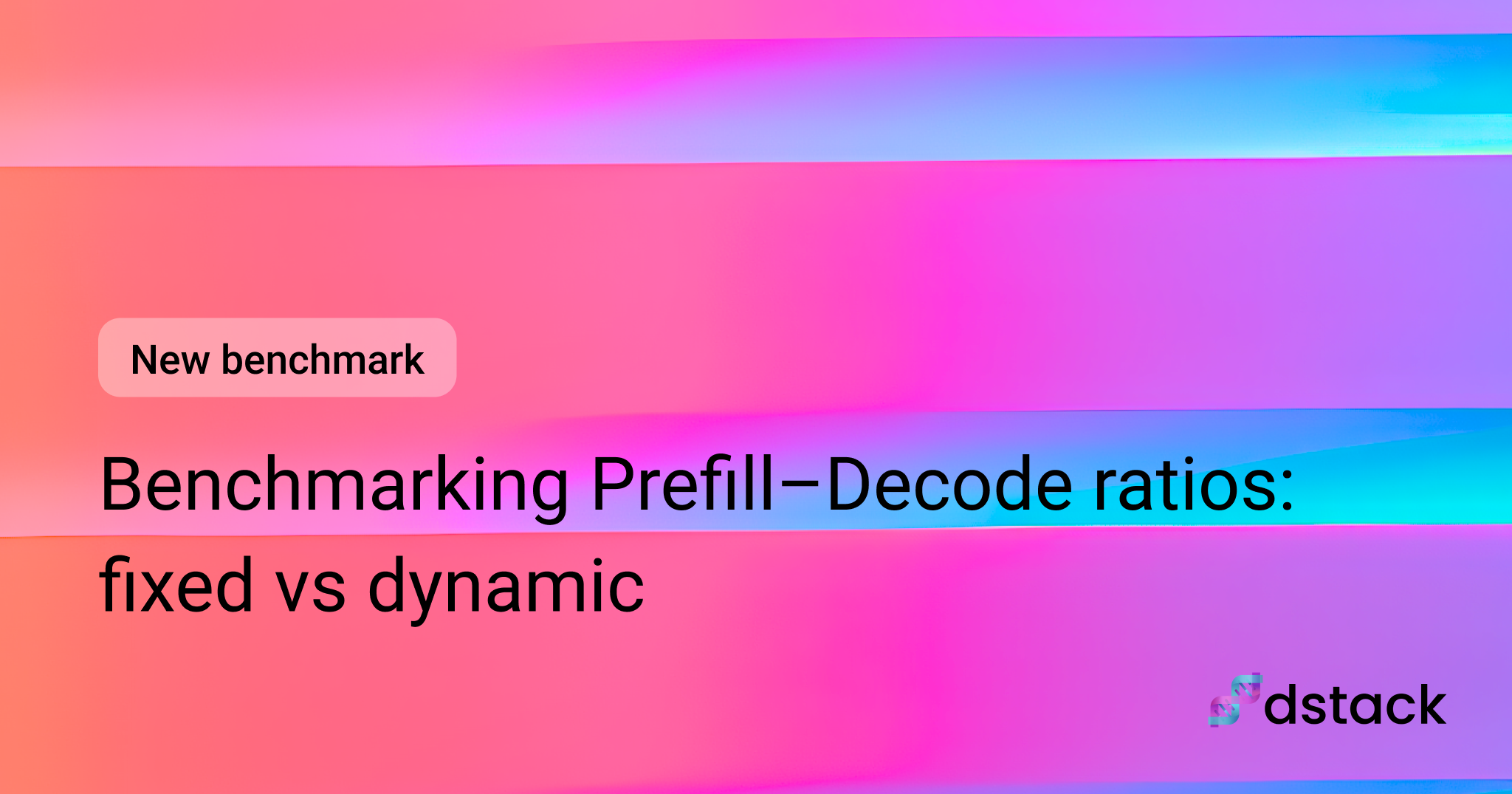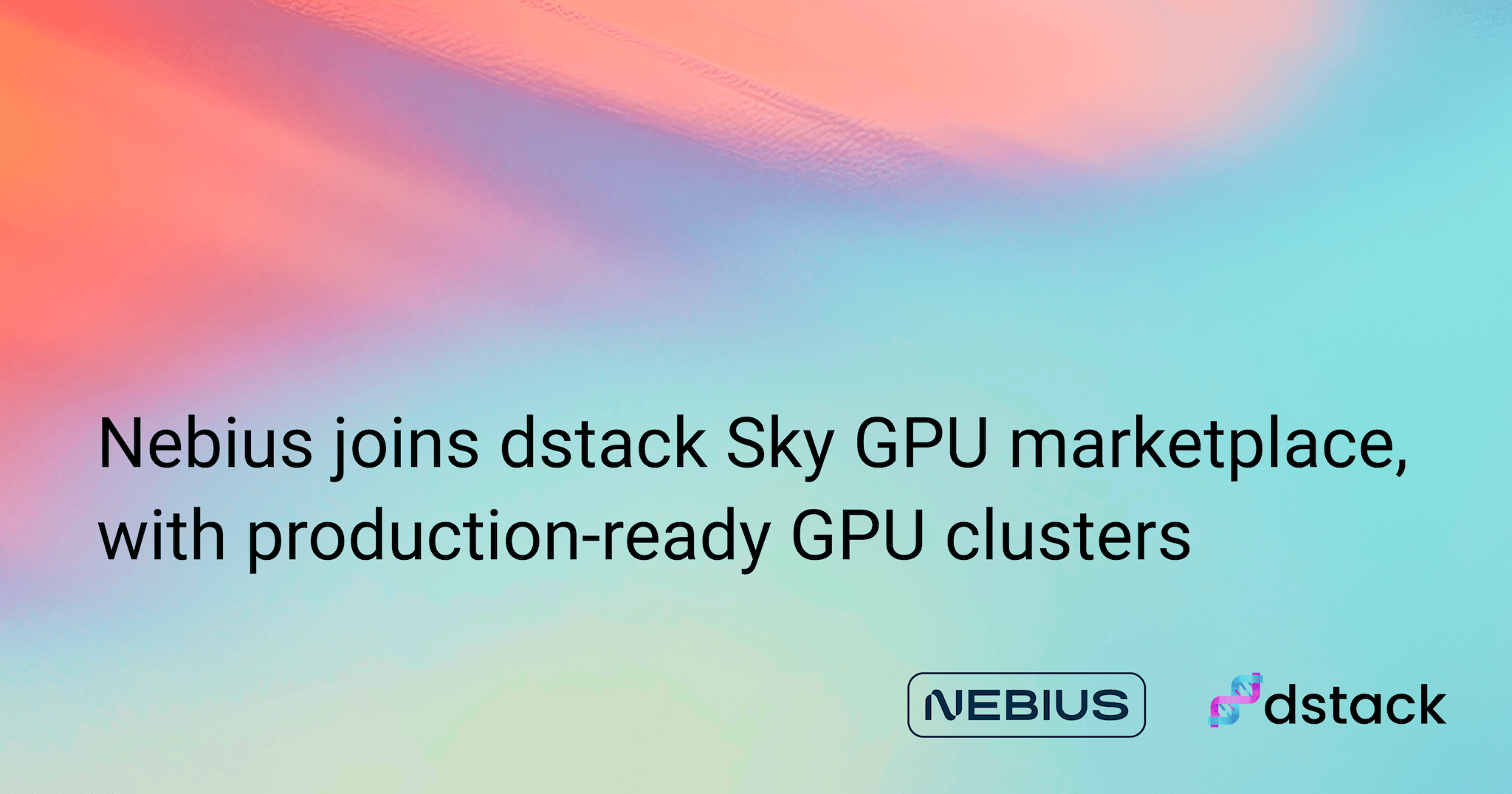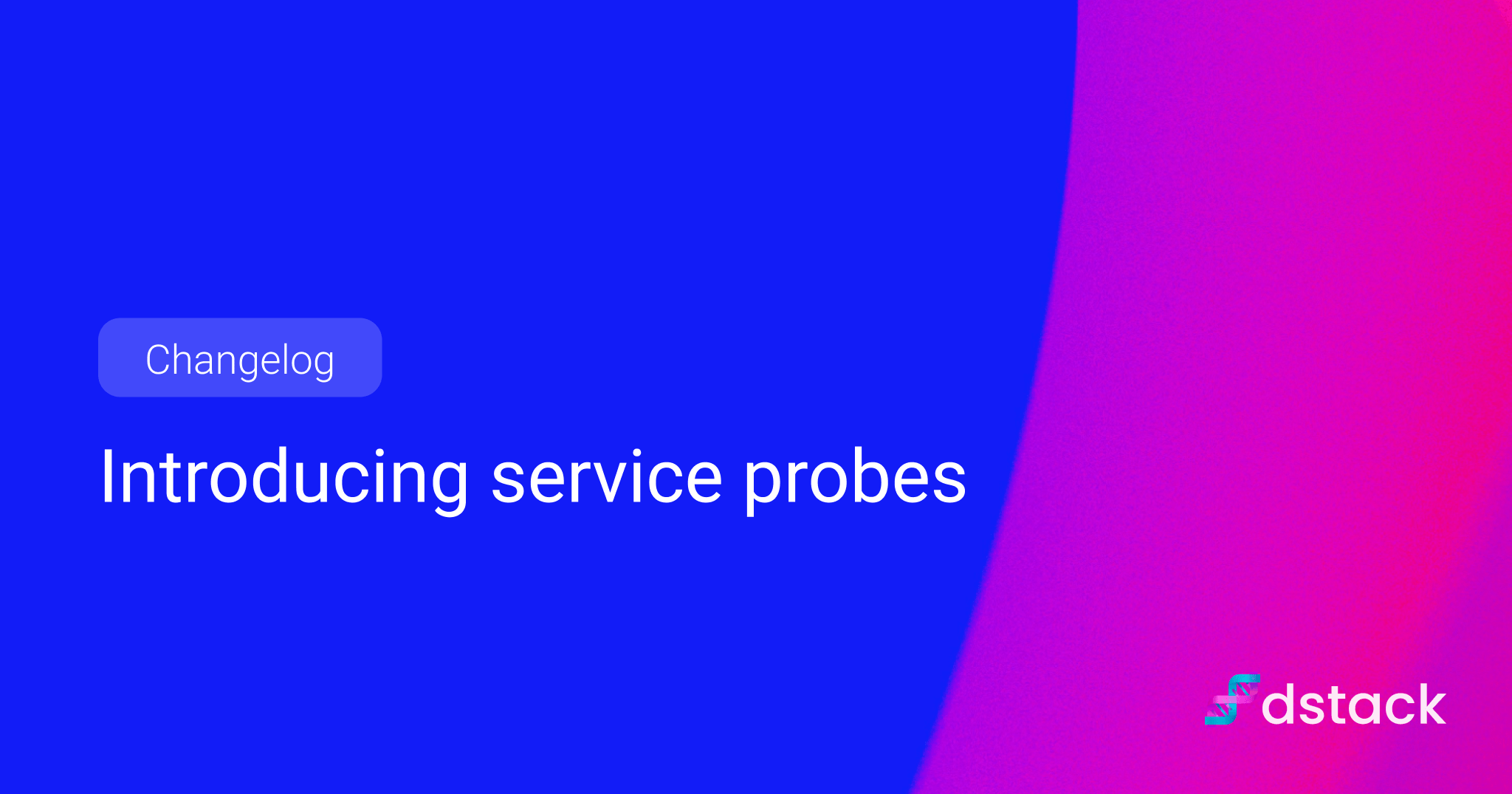dstack 0.20 GA: Fleet-first UX and other important changes
We’re releasing dstack 0.20.0, a major update that improves how teams orchestrate GPU workloads for development, training, and inference. Most dstack updates are incremental and backward compatible, but this version introduces a few major changes to how you work with dstack.
In dstack 0.20.0, fleets are now a first-class concept, giving you more explicit control over how GPU capacity is provisioned and managed. We’ve also added Events, which record important system activity—such as scheduling decisions, run status changes, and resource lifecycle updates—so it’s easier to understand what’s happening without digging through server logs.
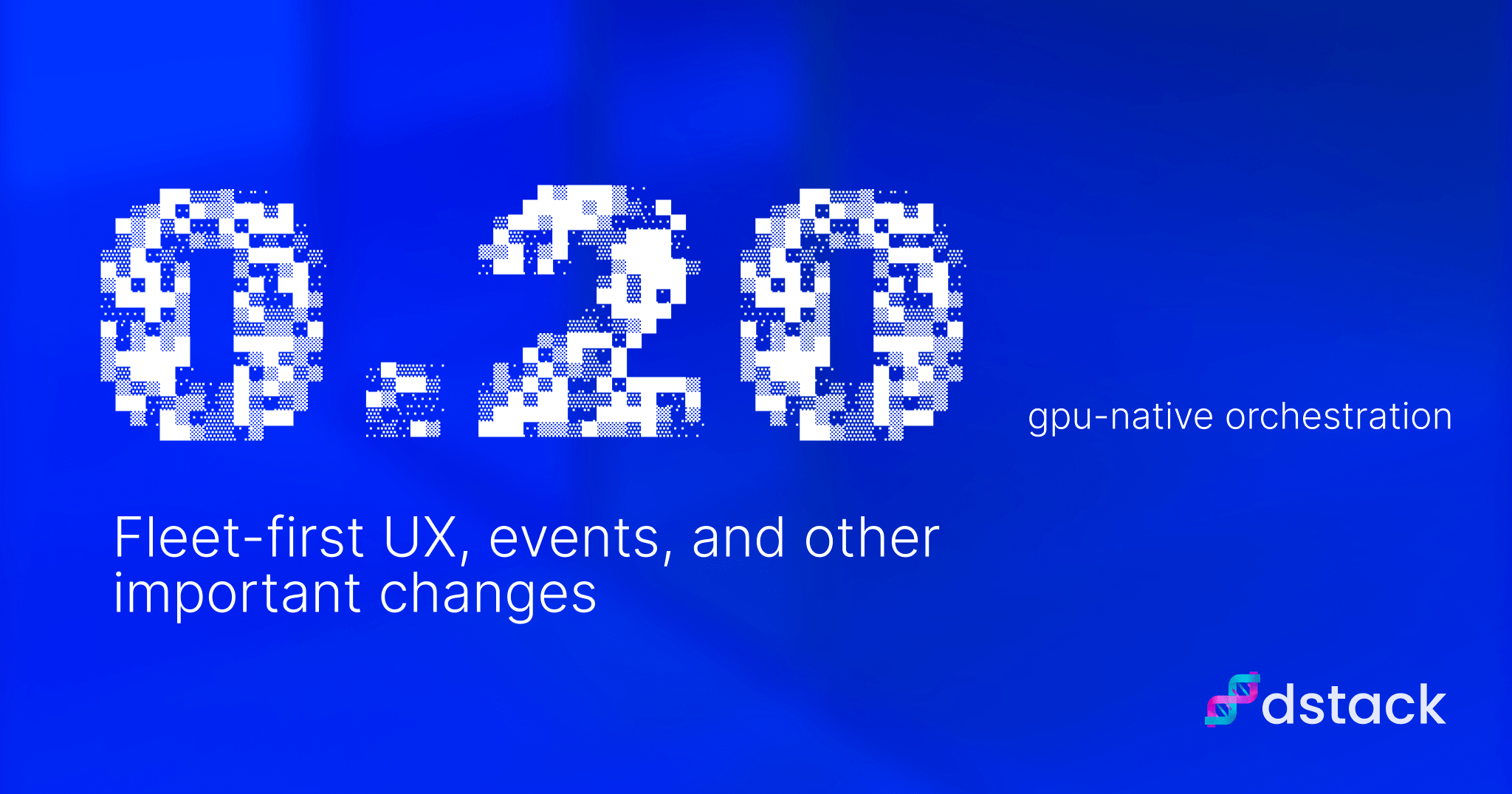
This post goes through the changes in detail and explains how to upgrade and migrate your existing setup.