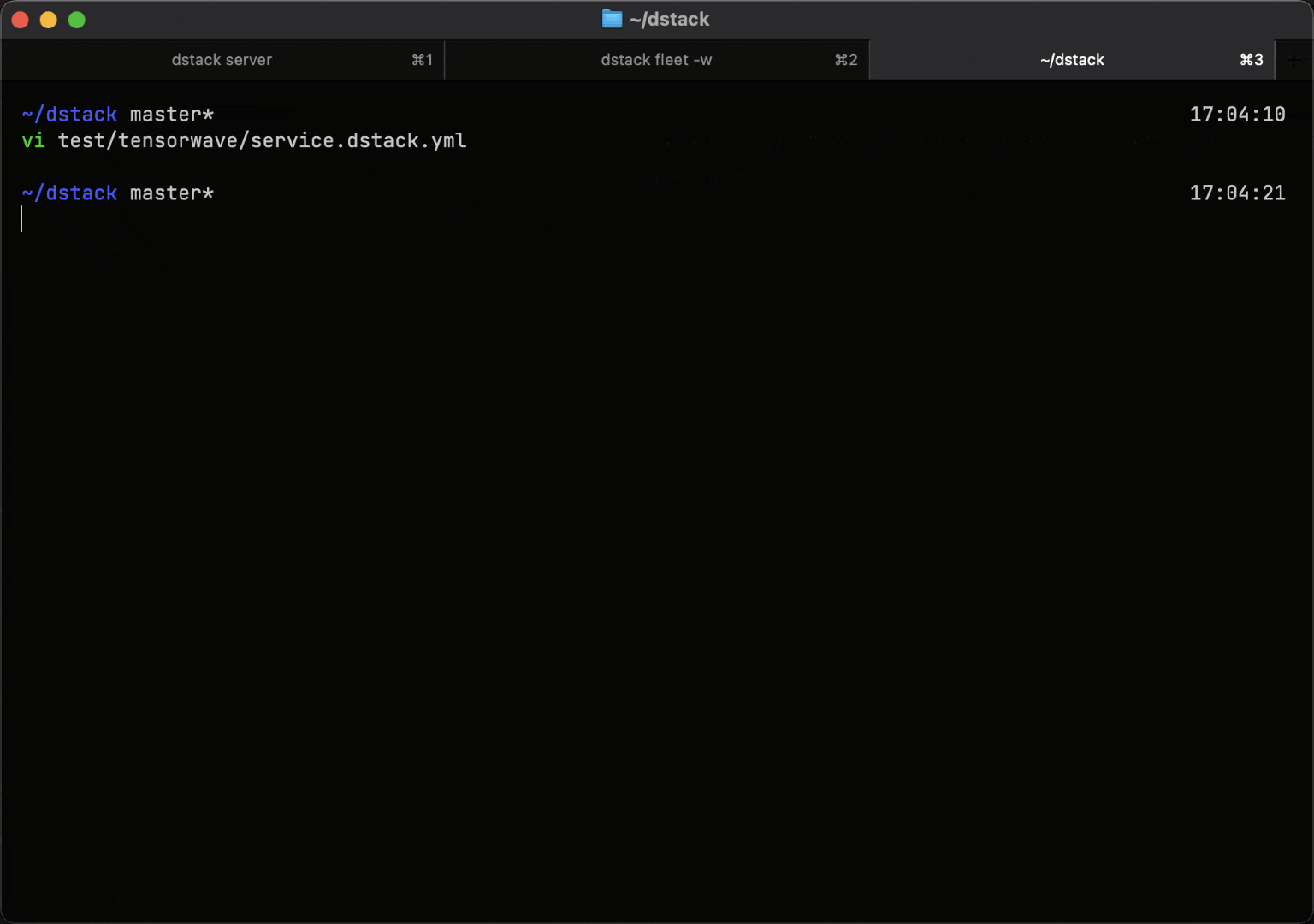The orchestration layer for modern ML teams
dstack provides ML teams with a unified control plane for GPU provisioning and orchestration across cloud, Kubernetes, and on-prem. It streamlines development, training, and inference — reducing costs 3–7x and preventing lock-in.
An open platform for GPU orchestration
Managing AI infrastructure requires efficient GPU orchestration, whether workloads run on a single GPU cloud, across multiple GPU providers, or on-prem clusters.
dstack provides an open stack for GPU orchestration that streamlines development, training, and inference, and can be used with any hardware, open-source tools, and frameworks.

Native integration with GPU clouds
dstack natively integrates with top GPU clouds—automating cluster provisioning and workload orchestration to maximize efficiency and minimize overhead.
It can provision and manage VM clusters through native integrations or via Kubernetes.
Easy to use with on-prem clusters
For provisioned Kubernetes clusters, connect them to dstack using the Kubernetes backend. If you run vanilla bare-metal servers or VMs without Kubernetes, use SSH fleets instead.
Either way, connecting existing on-prem clusters to dstack takes just minutes.
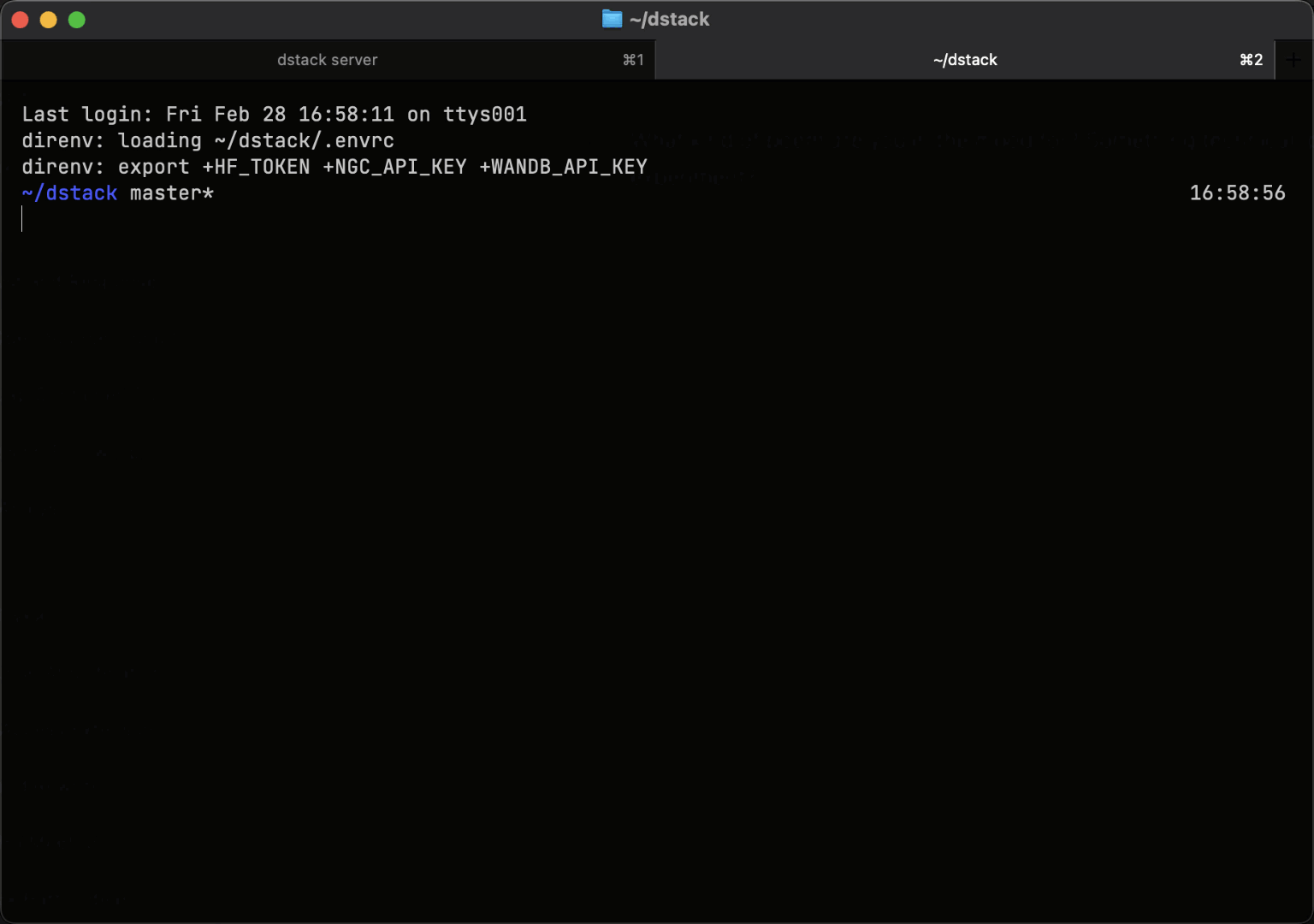
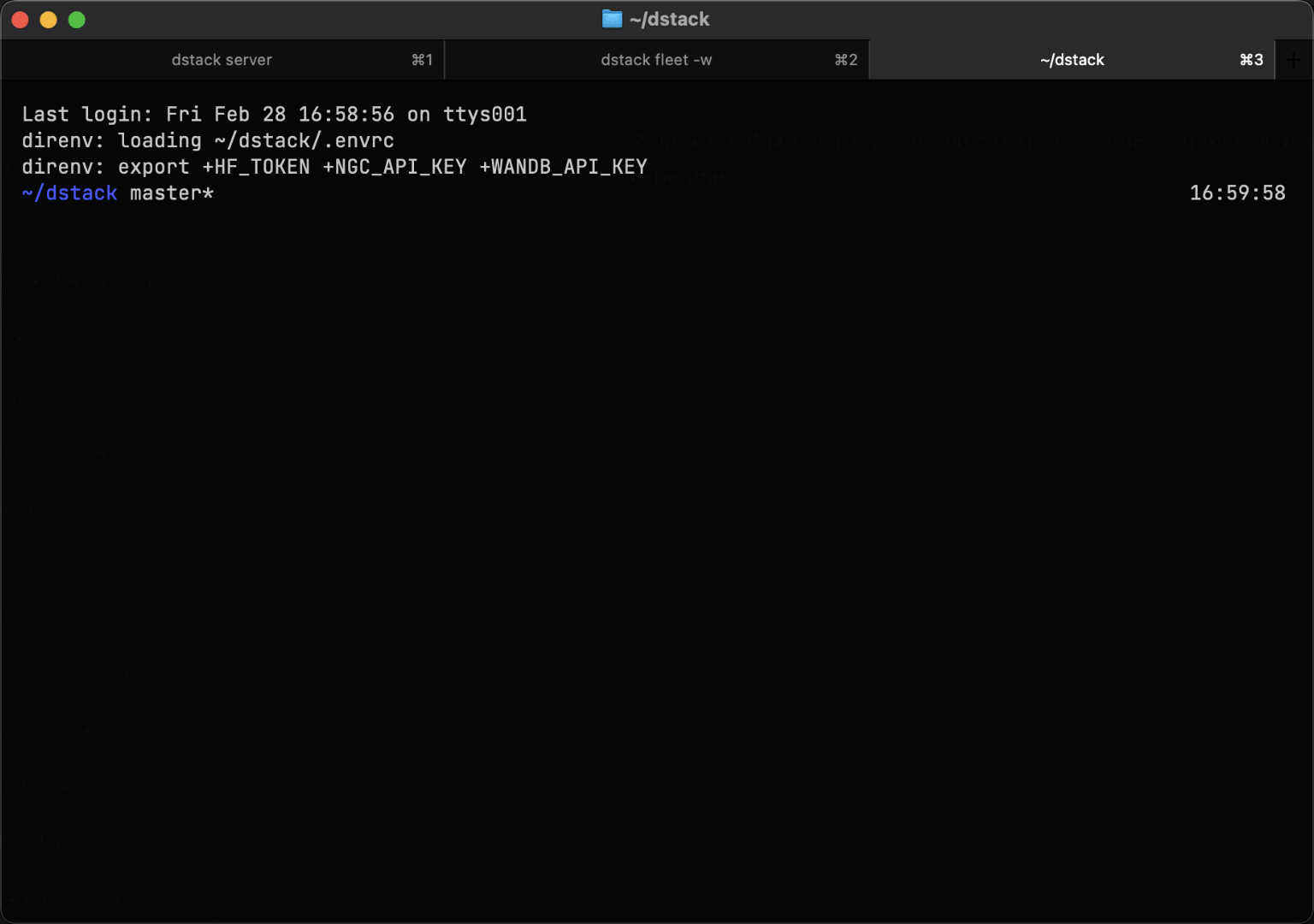
Dev environments
Before training or deployment, ML engineers explore and debug their code.
dstack's dev environments make it easy to connect your desktop IDE to powerful cloud or on-prem GPUs—streamlining the entire development loop.
Single-node & distributed tasks
Move from single-instance experiments to multi-node distributed training without friction. dstack lets you define complex jobs with a simple configuration, handling the scheduling and orchestration for you.
This allows your team to focus on research while ensuring that expensive cluster resources are utilized efficiently.
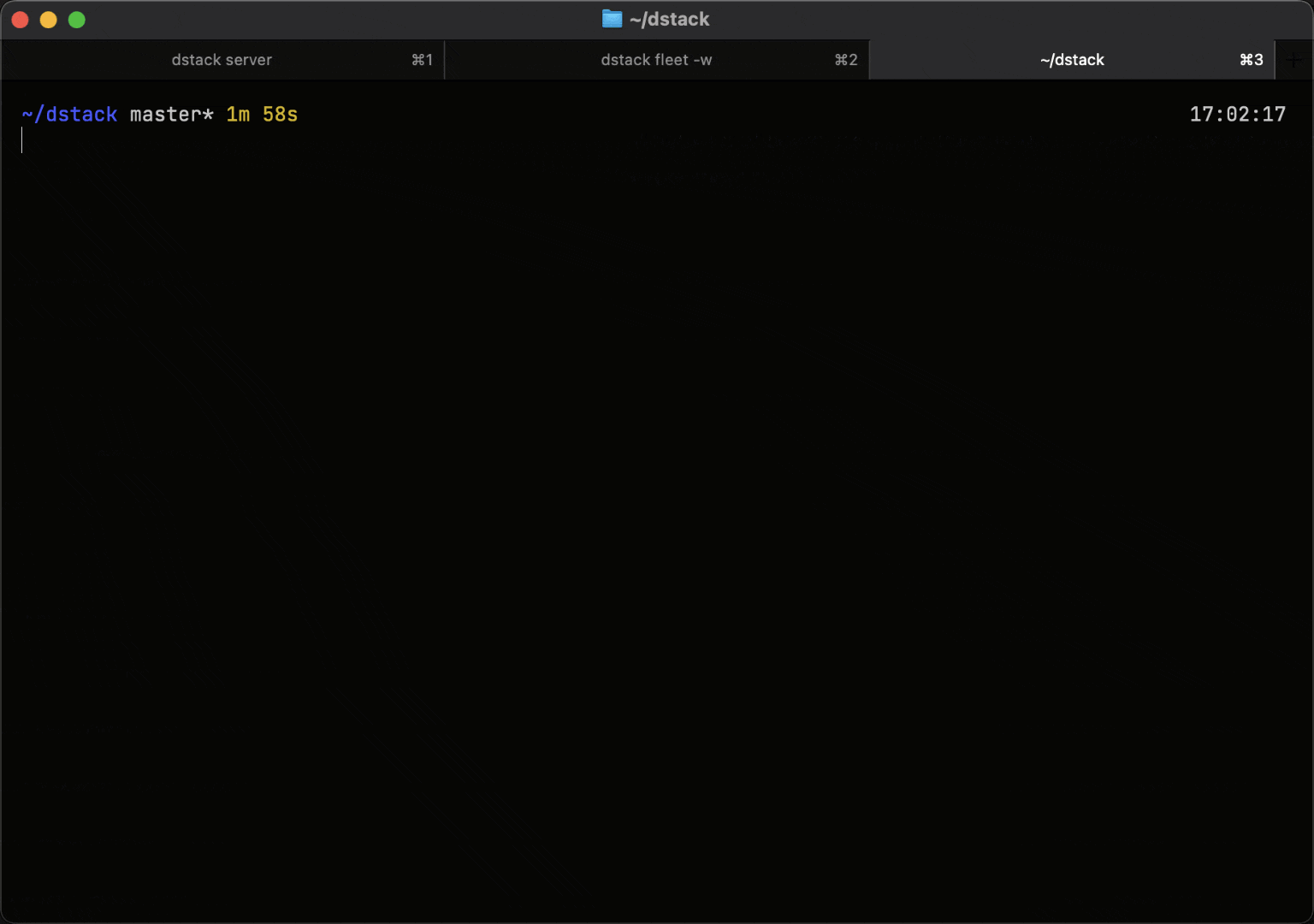
Loved by world-class ML teams

Wah Loon Keng
Sr. AI Engineer @Electronic Arts
With dstack, AI researchers at EA can spin up and scale experiments without touching infrastructure. It supports everything from quick prototyping to multi-node training on any cloud.

Aleksandr Movchan
ML Engineer @Mobius Labs
Thanks to dstack, my team can quickly tap into affordable GPUs and streamline our workflows from testing and development to full-scale application deployment.

Alvaro Bartolome
ML Engineer @Argilla
With dstack it's incredibly easy to define a configuration within a repository and run it without worrying about GPU availability. It lets you focus on data and your research.

Park Chansung
ML Researcher @ETRI
Thanks to dstack, I can effortlessly access the top GPU options across different clouds, saving me time and money while pushing my AI work forward.

Eckart Burgwedel
CEO @Uberchord
With dstack, running LLMs on a cloud GPU is as easy as running a local Docker container. It combines the ease of Docker with the auto-scaling capabilities of K8S.

Peter Hill
Co-Founder @CUDO Compute
dstack simplifies infrastructure provisioning and AI development. If your team is on the lookout for an AI platform, I wholeheartedly recommend dstack.
FAQ
Slurm is a battle-tested system with decades of production use in HPC environments. dstack by contrast, is built for modern ML/AI workloads with cloud-native provisioning and a container-first architecture. While both support distributed training and batch jobs, dstack also natively supports development and production-grade inference.
See the migration guide for a detailed comparison.
Kubernetes is a general-purpose container orchestrator. dstack also orchestrates containers, but it provides a lightweight and streamlined interface that is purpose built for ML.
You declare dev environments, tasks, services, and fleets with simple configuration. dstack provisions GPUs, manages clusters via fleets with fine-grained controls, and optimizes cost and utilization, while keeping a simple UI and CLI.
If you already use Kubernetes, you can run dstack on it via the Kubernetes backend.
Yes. You can connect existing Kubernetes clusters using the Kubernetes backend and run dev environments, tasks, and services on it. Choose the Kubernetes backend if your GPUs already run on Kubernetes and your team depends on its ecosystem and tooling. See the Kubernetes guide for setup and best practices.
If your priority is orchestrating cloud GPUs and Kubernetes isn’t a must, VM-based backends are a better fit thanks to their native cloud integration. For on-prem GPUs where Kubernetes is optional, SSH fleets provide a simpler and more lightweight alternative.
dstack accelerates ML development with a simple, ML‑native interface. Spin up dev environments, run single‑node or distributed tasks, and deploy services without infrastructure overhead.
It radically reduces GPU costs via smart orchestration and fine‑grained fleet controls, including efficient reuse, right‑sizing, and support for spot, on‑demand, and reserved capacity.
It is 100% interoperable with your stack and works with any open‑source frameworks and tools, as well as your own Docker images and code, across cloud, Kubernetes, and on‑prem GPUs.
Have questions, or need help?
Discord
Talk to us
Get started in minutes
Install dstack on your laptop via uv and start it using the CLI, or deploy it anywhere with the dstackai/dstack Docker image.
Set up backends or SSH fleets, then add your team.
dstack Sky
Don't want to host the dstack server or want to get the cheapest GPUs from the marketplace?
dstack Enterprise
Looking for a self-hosted dstack with SSO, governance controls, and enterprise support?